Beginner's Guide to Securing Your Information
Step One
Passwords.
Few people like them. Many people despise them. When it comes to securing your information, however, choosing good passwords for your online accounts is the most important step. Read what Microsoft has to say about the importance of strong passwords.
Where many people struggle with this is memorization of passwords; they often fall prey to laziness and use the same password (or slight variations) across all of their accounts. Password reuse makes cybercriminals' mouths water - the more people who reuse passwords on different accounts, the easier their jobs become.
Passwords don't have to be memorized, just accessible.
You read that right - you no longer need to memorize all of your passwords. All you need is something to hold all of your passwords in one place: a password vault.
Several password vault companies exist to help you secure your passwords. Personally I opted for LastPass, and since they recently made multi-device sync free for use, it's even more attractive to the potential user now.
Once you've signed up for a password vault, simply dump all of your existing accounts into it and start changing passwords left and right. The key is to set a unique password on every single account that you have. LastPass has some functionality that allows you to do this automatically for many sites.
The best part is that once you have it all set up, you only have to remember one (ideally strong and complex) password.
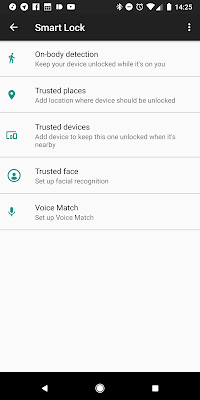


Comments
Post a Comment